Millions Of Shoppers Can’t Wait To See
What You Have In Store
Why sell on Nimcost?
Join a marketplace where nearly 50 million buyers around
the world shop for unique items
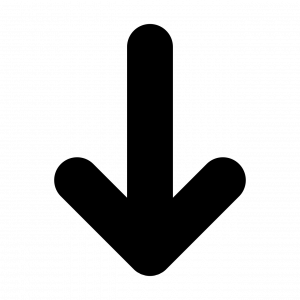
Low Fees
It doesn’t take much to list your items
and once you make a sale, Nimcost’s
transaction fee is just 7.5%.
Learn More

Powerful Tools
Our tools and services make it easy
to manage, promote and grow your
business.
Learn More

Support 24/7
Our tools and services make it easy
to manage, promote and grow your
business.
Learn More
Best fees to start
Affordable, transparent, and secure
It doesn’t cost anything to list up to 50 items a month. You only pay after your stuff sells. It’s just a small percent of the money you earn.
$0
Listing Fee
7.5%
Final Value Fee
Here’s what you get for your fee:
- A worldwide community of more than 160 million shoppers.
- Shipping labels you can print at home, with big discounts on postage.
- Seller protection and customer support to help you sell your stuff.
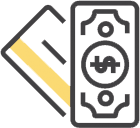
We process payments with Google Pay, an external payments platform that allows you to process transactions with a variety of payment methods. Funds from Google Pay sales on Nimcost will be deposited into your Google Pay account.
Frequently asked questions
How do fees work on Nimcost?
Joining and starting a shop on Nimcost is free. There are three basic selling fees: a listing fee, a transaction fee, and a payment processing fee.
It costs USD 0.20 to publish a listing to the marketplace. A listing lasts for four months or until the item is sold. Once an item sells, there is a 3.5% transaction fee on the sale price (not including shipping costs). If you accept payments with Google Pay, there is also a payment processing fee based on their fee structure.
Listing fees are billed for USD 0.20, so if your bank’s currency is not USD, the amount may differ based on changes in the exchange rate.
What do I need to do to create a shop?
If you accept payments with Google Pay, funds from It’s easy to set up a shop on Nimcost. Create a Nimcost account (if you don’t already have one), set your shop location and currency, choose a shop name, create a listing, setting a payment method (how are you going to be paid). Last, you set up a billing method (deciding how you pay your Nimcost fees).
How do I get paid?
If you accept payments with Google Pay, funds from Google Pay sales on Nimcost usually are deposited into your Google Pay account. We encourage sellers to use a Google Pay business account, not a personal account, as personal accounts are subject to monthly receiving limits and cannot accept payments from buyers using a credit card.
Do I need a credit or debit card to create a shop?
No, a credit or debit card is not required to create a shop. To be verified as a seller, you have the choice to use either a credit card or to register via Google Pay. You will not incur any charges until you open your shop and publish your listings.
What can I sell on Nimcost?
Nimcost provides a marketplace for crafters, artists, and collectors to sell their handmade creations, vintage goods (at least 20 years old), and handmade and non-handmade crafting supplies.

